インストール方法 How to Install
アプリのすべての機能をご利用いただくためには、ゲーム内で使用するユーザーコードをご連絡いただき、ライセンス認証を完了する必要があります。
To access all the features of the app, you will need to provide your user code used in the game and complete the
license
authentication process.
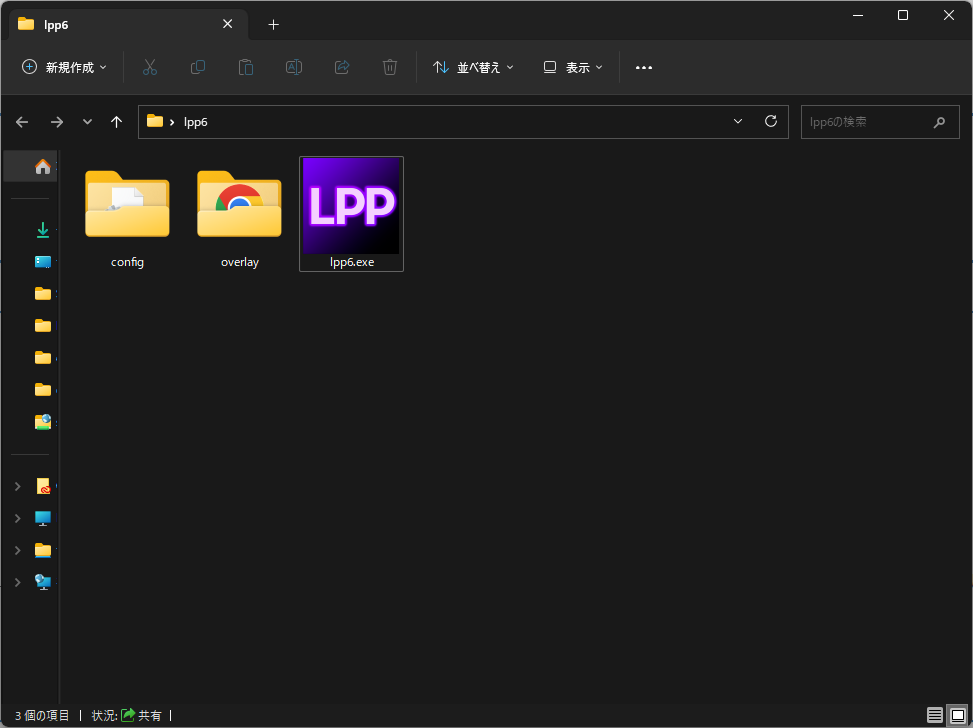
ZIPファイルをすべて展開します Extract all the ZIP files.
ダウンロードした「lpp6.zip」ファイルを展開し、「lpp6」フォルダを好きな場所へ移動してください。
( ZIPファイルを右クリック →「すべて展開」→「展開」)Extract the ZIP file and move the folder to a location of your choice.
(right click on the ZIP file → "Extract All" → "Extract")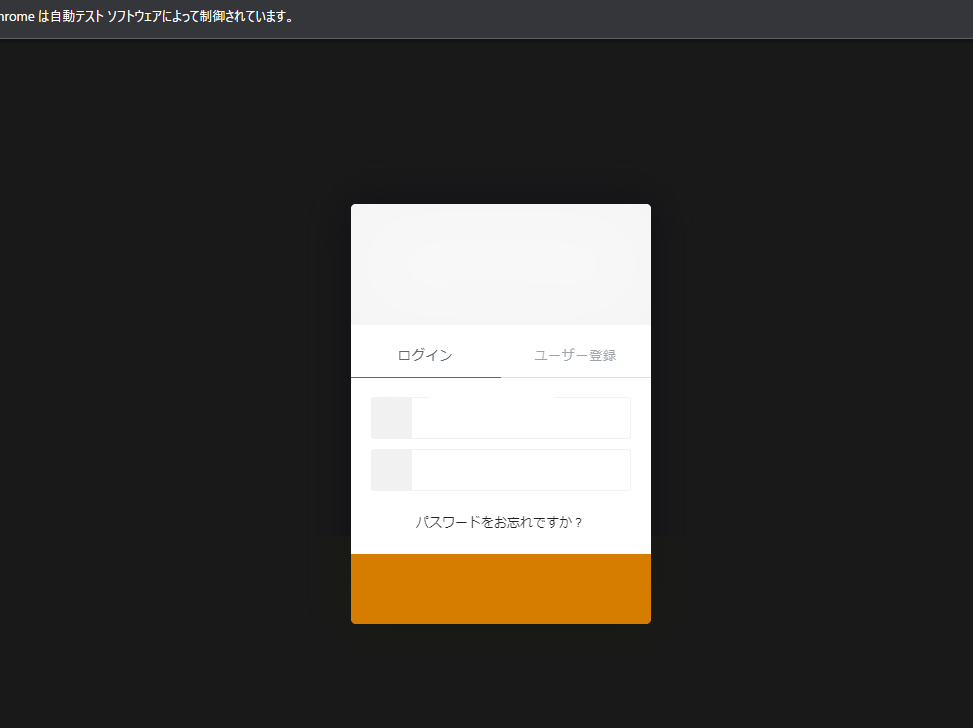
lpp6.exeを起動しログインします Launch lpp6.exe and log in to site
ブラウザが立ち上がりますのでゲームと連携したアカウントでログインを行ってください。
1.Launch the "lpp6.exe" file.
2.A browser window will open, please log in with an account linked to the game. Data
retrieval
will commence automatically upon successful login.
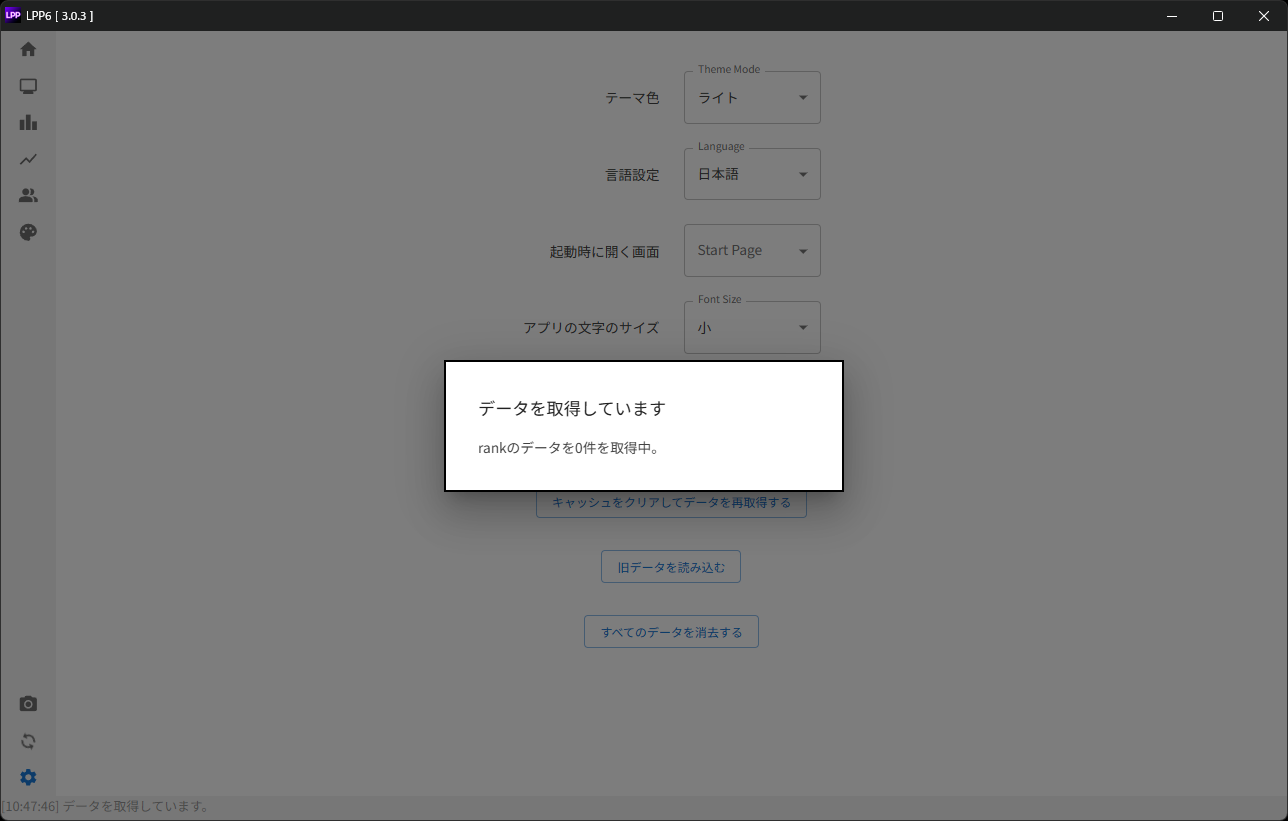
データの自動取得が開始されます。 Automatic data acquisition will start.
ログイン完了後にデータ取得が開始されます。データ取得後にアプリの各機能がお使いいただけます。
Data acquisition will begin after login is complete. You can use each function of the app after acquiring the data.