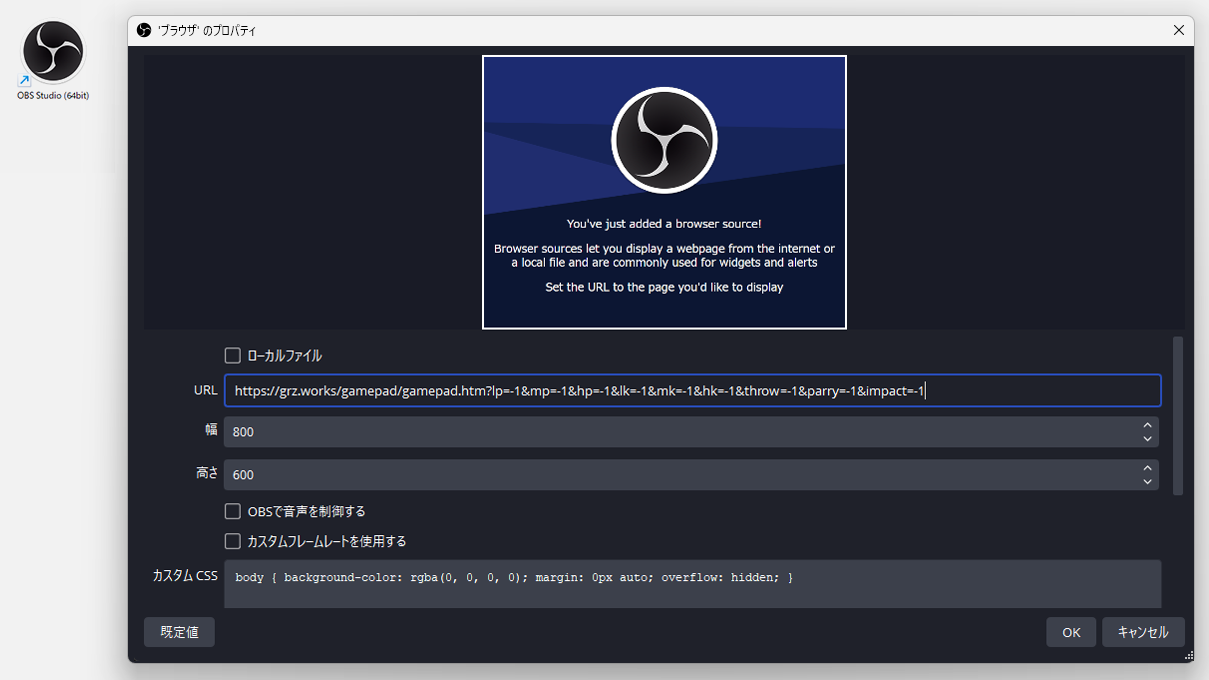When you press the Throw, Parry, or Impact button, it will appear on the streaming screen.



In the OBS source dock, click the "+" button → "Browser" → set the name, then click the "OK" button.
*If the OBS source dock is not displayed, please check "View" -> "Dock" ->
"Source" in the top menu.
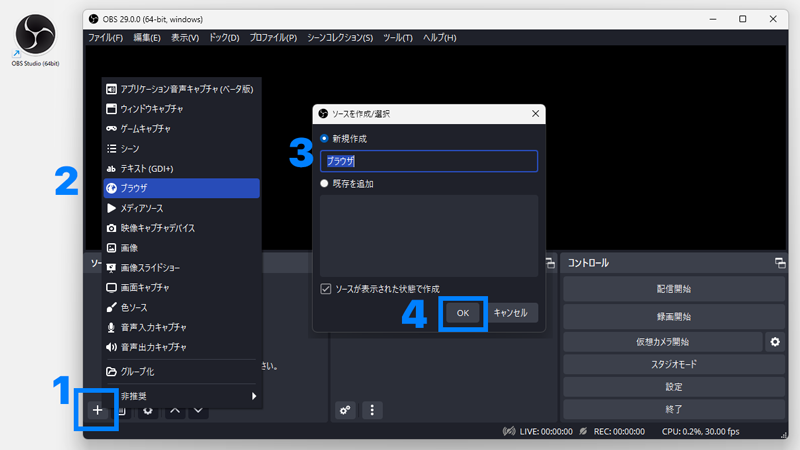
Paste the copied URL in [URL] → press the [OK] button.